Free Invoice Generator
1) We've created the quickest method for generating an invoice through our invoice template. You can generate and download an invoice without the need for an account. If you wish to send your invoice, it's just a single button press away from dispatching an electronic invoice to your client.
1) We've created the quickest method for generating an invoice through our invoice template. You can generate and download an invoice without the need for an account. If you wish to send your invoice, it's just a single button press away from dispatching an electronic invoice to your client.
2) Generate invoices seamlessly on any device, whether it's a desktop, tablet, or smartphone, while you're on the move.
3) Invoice Generator sees the creation of millions of invoices each month, and there are no constraints. Utilize it to your heart's content with unlimited usage.
4) At ebilled.com, our goal is to simplify the invoicing process as much as possible. We've designed this dedicated invoice generator with that sole purpose in mind. Our aim is to provide you with the optimal invoicing experience, alleviating the numerous frustrations often associated with invoicing.
5) Select "Download Invoice" to obtain a PDF copy of your invoice. Should you make an error, no need to fret – simply go back and make edits by clicking on "Edit this invoice." In case the invoice doesn't appear after the download, please check your Downloads folder.
6) Invoices downloaded or sent are automatically saved to the local storage of your device. This enables you to revisit and make edits to previous invoices, accessible on the History page. Simply click on a previously generated invoice to open it in the invoice editor.
Customise the Invoice Template
3) Invoice Generator sees the creation of millions of invoices each month, and there are no constraints. Utilize it to your heart's content with unlimited usage.
4) At ebilled.com, our goal is to simplify the invoicing process as much as possible. We've designed this dedicated invoice generator with that sole purpose in mind. Our aim is to provide you with the optimal invoicing experience, alleviating the numerous frustrations often associated with invoicing.
5) Select "Download Invoice" to obtain a PDF copy of your invoice. Should you make an error, no need to fret – simply go back and make edits by clicking on "Edit this invoice." In case the invoice doesn't appear after the download, please check your Downloads folder.
6) Invoices downloaded or sent are automatically saved to the local storage of your device. This enables you to revisit and make edits to previous invoices, accessible on the History page. Simply click on a previously generated invoice to open it in the invoice editor.
Customise the Invoice Template